Your most common question & answers
Frequently asked questions
Shipping Information
For your information, if you want to receive your products from Wholesells.com delivery collection point address, then wholesells delivery charge will be BDT 25 only. But now wholesells delivery charge outside dhaka is BDT 100 while inside Dhaka the delivery charge of wholesells.com is BDT 80 only. Does wholesells.com deliver on friday? wholesells.com delivery policy acts like 24/7 policy across whole Bangladesh.
If superfast home delivery is your prime priority, note that by selecting fulfilled by wholesells.com products, you will be able to enjoy 48 hours delivery within Dhaka and 96 hours delivery outside of Dhaka.
Placed your order on wholesells.com finally? Now it’s time to receive the package delivery on time as per the declared timeline as you can now always track your order through the bd Courier contact number. Hence, it’s not unusual to put on an act of a little bit tensed face while wholesells.com is processing your current order. So, in this case, what can you do rather than producing vast tension?
Tracking Order
We are sorry that your order is delayed. If the status has not changed in a while, please get in touch with our Customer Support Team. They will help you using wholesells.com product tracking code for sure.
You can reach our team by the use of wholesells.com helpline contact number Bangladesh +8801601487980 and especially throwing emails at [email protected] or contacting us via live chat (9am – 9.30pm everyday, or WhatsApp +8801601487980 except for public holidays).
There are various types of fees and charges that relate to trade (both import and export) activities. However, such fees and charges are not imposed or collected by a single agency (e.g. Customs), as these fall under the jurisdiction of different border agencies / GoB agencies involved in trade related activities.
Fees and Charges by Customs:
Various fees and charges imposed by Customs on or in connection with importation or exportation include –
a) Document processing fee (for automated Customs assessment),
b) PSI services charge (in case of goods imported under Pre-shipment Inspection System): It is imposed under Section 25C of the Customs Act, 1969. The rate for such charge is 1% of the value of goods.
c) Merchant overtime charge (in case of overtime duties by Customs officials),
d) Container scanning charge,
e) Transshipment fees: It is imposed under Section 125 of the Customs Act, 1969,
f) Customs fee on transhipment under Inland Waterways Protocol between India and Bangladesh (To download the order containing fee info, click here)
g) Fees for supplying copy of document: It is imposed under Section 204 of the Customs Act, 1969
h) Fees for supplying Customs information: It is imposed under Section 204A of the Customs Act, 1969
i) Fees for amendment of documents: It is imposed under Section 205 of the Customs Act, 1969
j) Fees for amendment of errors, etc.: It is imposed under Section 206 of the Customs Act, 1969
You can stay up to date with the status of your order at all times on Wholesells.com tracking page online. If your order has not been shipped within 3-7 days, please contact us.
WholeSells.com Express is only available for selected products. To find out if a product is available with WholeSells.com Express or not simply look for the WholeSells.com Express logo on the product page.
You can also use the WholeSells.com Express filter to only see items available with WholeSells.com Express.
Don’t worry as our delivery team will attempt again to make sure you receive your product.
Delivery Attempts | Action |
1 to 3 attempts |
|
After 3 failed attempts |
|
Customers should check the whole package carefully, if the package is opened/damaged or the product seal is broken, the customer should not accept it.
If you accept any open or damaged package without noticing or by mistake, kindly contact our Customer Service Representative via “Live Chat”. They will provide you with a solution and will take the necessary step to solve the issue.
In such scenarios, please reach out to us via Live Chat or Hotline (+8801601487980) and share your order number to check the issue. From our end, we will surely take the proper step if necessary.
Please note that, if your order did not reach you in the promised lead time or order status has not been updated, mentioned reasons can be:
1.Floods / Earthquakes/ Weather conditions
2. Protest / Strikes
3. Pandemic / Lockdown
4. Long government holiday (Eid/ Puja etc.)
However, WholeSells.com will not be liable for delays due to the following circumstances:
1. Incomplete / Wrong address
2. Customer failed to receive items
Free shipping is a deal where you can get your product delivered without any shipping charge.
During campaign periods, WholeSells.com offers free shipping slots. Where customers can order products without any shipping charge. Terms and conditions like category restrictions, minimum order amount, minimum item amount etc. might apply on free shipping deals. Free shipping banner example:
Also, customers can enjoy free shipping offers from specific Brands/Sellers.
– If free shipping is available you can find “Free” sticker under the product.
– From product page Brand/Seller free shipping conditions can be visible. Once, mentioned terms & conditions are met free shipping will automatically apply on checkout page.
We are always committed to delivering products on an estimated timeline and we give our 100% effort to keep our commitment. However, delivery might be delayed in some unavoidable/ bad/ unexpected scenarios, like:
Mega Campaign time: During mega campaign our delivery team require to process large amount of orders. Hence sometimes it causes delay in delivery.
Long public holiday: On long public holidays, like Eid vacations, Puja vacation, Govt. holidays there might be delays in delivery.
Bad weather/ Natural Disaster: The weather conditions of the destined city may be rough; for example- Heavy rainfall, Smog, Landslide, etc., Which may result in a delivery hold-up.
Remote Locations: If the delivery area is in a remote location or in no-go zones then there might be delivery delay but our delivery hero tries to do the best to deliver the product.
Law & Order Situation / Roadblocks: Due to procession, lockdowns, strike issues resulting in route blocking you may receive your package after the promised time.
Countrywide pandemic: In the pandemic situation it’s quite difficult to deliver the products. At that time delivery will be delayed. We try our best to deliver the product as early as possible if the situation gets well.
Accident or Unwanted Package Damage: Sometimes an accidental package damaged situation can take place in that case the delivery may not be possible.
Seller Sourcing Issues: Sometimes sellers take longer than expected time to fulfil your order.
Courier Service Delay: Our Delivery Wings take a longer than expected time to deliver your order.
Cross Border shipment delay: Due to Air Transportation or Custom Delays, your Cross Border order may take longer than usual to be delivered.
Wrong Address / Phone Number: While placing an order the customer has entered an incorrect address or phone number, leading to late delivery.
If you order your products from multiple sellers, you will get your products delivered as per seller shipment based.
As we have to maintain a delivery timeline, we have to deliver goods as soon as we get them from the seller. Collecting products from different sellers takes different timelines. (Suppose one seller may face some issue and make delay to send the product to us)
So, whenever our logistics team receives any product from one seller they will process the product for delivery from the very next moment upon receiving it.
Shipping address can’t be changed after placing an order. However, you may cancel the placed order and re-order with your correct/new address. Otherwise, you have to receive the product at that given address.
To select the correct address please follow these steps –
Log in to your WholeSells.com Account.
Click on the ‘Settings’ icon and go to the ‘Address Book’ option.
Choose your correct address from the list and make it default.
Note: You can also set a new address and save it as your default address for your next orders. After saving your correct shipping address, it will appear in your address book as the default shipping address and also on the checkout page.
Some of the most common reasons for failed delivery are as follows:
Wrong Address: While placing an order, the customer has entered the incorrect address.
Wrong Phone Number: While placing an order, the customer has provided a wrong phone number.
Customer not available: Our delivery rider has not been able to get in touch with the customer
There are various ways to avoid failed delivery, we have mentioned some of them here. Please follow these in order to avoid failed delivery.
Account Management
If you want to restore a deactivated account, contact us on Live Chat.
There is no way of restoring a deleted account. You will also not be able to recover any of your data, including your reviews and past purchase history.
For more details, refer to our privacy policy
To make your shopping experience more effortless WholeSells.com brought a Language Switching option for you!
For App:
Now you can change language in the WholeSells.com app with 2 easy steps. To change language in WholeSells.com App please follow the below-mentioned steps and have a look at the GIF here –
Step 1: Go to your Account and Click on the Settings Icon
Step 2: Click on “ভাষা – Language”
Step 3: Choose your preferred language from the two available options – বাংলা and English and Click on Apply.
You are done with changing language.
After that, your app will be restarted automatically and you will see the changes in the language for the whole WholeSells.com Apps.
For Website:
Not only in WholeSells.com App. Now you can enjoy shopping with WholeSells.com in your preferred language even on WholeSells.com Website.
To Change language in WholeSells.com Website please follow the below-mentioned steps –
Step 1: Click on the ভাষা/ Change Language button on the top right corner of the website
Step 2: Choose your preferred language from i. BN/Bengali and ii. EN/English
For Mobile Site:
Even in WholeSells.com Mobile Site, now you can enjoy shopping with your preferred language.
Step 1: From WholeSells.com M Site kindly visit the “Account” section.
Step 2: From the Account page in the upper right corner you will find the “Three dotted – ⋮ ” button.
Step 3: Press on the “⋮ / Three dotted” button.
Step 4: There you will find the “ভাষা” / “Change Language” in the dropdown menu.
Step 5: Press on “ভাষা” / “Change Language” section.
Step 6: Another dropdown will be shown with two options – i. বাংলা ii. English
Step 7: From the available option choose your preferred language.
Just follow these steps below :-
Step 1: Log in to your account using your WholeSells.com user id and password.
Step 2: Click on your account and click on “Manage My Account”
Step 3: Under “Personal Profile” Click on “Subscribe from our Newsletter”.
Step 4: Popup message will appear on your screen to Subscribe, read WholeSells.com Privacy Policy & click on the Subscribe button.
Step 5: You will be Subscribed then and there.
Note: It can only be done through the website only.
There may be one or more reasons why you’re unable to use WholeSells.com App.
Some reasons and solutions given below:
- Update Your Wholesells App
- Check if your network is working?
- Clear your cache of your wholesells app from the setting of your phone.
- Make sure that their is enough memory and storage space in your phone.
- If you are using android , install, reinstalls or update android system WebView.
It’s easy to sign up as a new customer! You can use your Gmail address, Facebook account or Mobile number to sign up WholeSells.com Account. To signup with a mobile number, follow below step:
Open “WholeSells.com App”
Go to the “Account” and Press on “Login / Sign Up” button.
Enter your correct “Mobile Number” & Press on “Send via SMS” for “Verification Code”.
Enter the code & click on the “Next” button.
Press on “Confirm” if you want to receive exclusive offers and promotions via SMS.
Insert your “Full Name” & Insert your desired “Password”
Press on “Next” to complete the Sign up process.
After completing all the above processes you will become a new customer of our WholeSells.com family.
After you’ve submitted your request, our representative will call you within 72 hours to verify your request and to ensure that the aforementioned conditions are met.
For more information, please refer to our Privacy Policy.
Log in to your WholeSells.com App and follow the steps below:
1. Go to Account
2. Tap on Settings icon
3. Click on Address Book and input your new address (Detailed address with House number, Road number, Landmark etc.)
4. Click on Save
Your new address will be added to your account.
Turn on the button beside the “Make default shipping address” option.
After finishing all the processes you can find your new added address as the default shipping address. While you will try to place a new order after adding and making the address default, from the checkout page you can find out your new added address as your delivery address.
Note: Please input your address and landmark properly to avoid failed delivery, also to get the accurate shipping charge.
To unsubscribe from the WholeSells.com Newsletter, you need to follow the below-mentioned steps:
Step 1: Click on “Manage My Account”
Step 2: Under “Personal Profile” Click on “Unsubscribe from our Newsletter”.
Step 3: Popup message will appear on your screen to Unsubscribe, read WholeSells.com Privacy Policy & click on the Unsubscribe button.
Done, you will be Unsubscribed then and there.
You can also unsubscribe from WholeSells.com Newsletters through email. Simply go to your Email Inbox there find any WholeSells.com promotion email click on it and scroll down then click on the “Unsubscribe Newsletter” button.
If you remember your old password and want to change your password, you can follow below steps –
Step 1: Click on “Account” from the home page.
Step 2: Go to “Setting” and press on “Account Information”.
Step 3: Press on “Change Password”.
Step 4: First input the “Current password”.
Step 5: Then input the “New password” and Retype password”.
Step 6: Press on “Change Password”.
Now your password has been successfully changed.
If you forget your password then you can follow below steps –
Step 1: Click on “Forgot Password” from the login page.
Step 2: Insert the mail address registered with your WholeSells.com account.
Step 3: Verify through the way which is convenient for you (Email)
Step 4: Press “Send Code” to get the Verification Code on Email.
Step 5: Click on “Verify Code” after inserting the code you received.
Step 6: Enter “New Password” and then “Retype Password”.
Now your password has been successfully changed.
We do send account verification OTP SMS for 3 identical attempts in an hour. If you have already sent account verification OTP three times in between, please try again later.
However, issues might arise from your Mobile Network Operator [Service Provider] in such scenarios you can directly reach out to the concerned operator for further resolution.
You can also Chat With Us for further information.
Note: Above communication refers to only account verification, not collection point. Sample of account verification code SMS:
Rating And Reviews
The customers can both leave star ratings and add text to describe what they liked or disliked about their experience.
How do I leave a Rating and Review?
It’s easy! just follow the below steps:
1. You can rate products with stars like these!
Five Stars – I Love it ★★★★★
Four Stars – I Like It ★★★★
Three Stars – It’s OK ★★★
Two Stars – I Don’t Like It ★★
One star – I hate It ★
2. The next step will be adding photos of the product that you have received. Upload at least 1-3 photos so that we could see what you have received and on which basis you are rating the product. This will help other customers to judge before buying.
3. After uploading photos, kindly explain the reason for your rating or your experience with the received product in detail.
4. You can also rate our rider and can put comments about his service or behaviour.
5. Also, you can rate sellers with emojis.
6. After completing your review press on “Share Review” to submit.
DO’S
Focus on the Product and its Features (esp. when uploading pictures)
Base the review on your own personal experience
Tell us why you feel a certain way about the product and its quality
Rate your products with Stars that define your experience (1 is lowest, 5 is highest)
Make your review as helpful and relevant as possible for other customers
DONT’S
Share fraudulent information about the product
Share irrelevant information in the reviews
Use profane, vulgar, obscene, derogatory, discriminating, or threatening content
Upload vulgar, profane, irrelevant, or pornographic images in reviews
Share anyone’s personal information
Include Non-WholeSells.com URL
Upload copyrighted content
Ask for returns and refunds from the vendors in the reviews
All WholeSells.com customers can review and rate the products they have purchased from the platform.
If you have purchased something from WholeSells.com , you can rank the product out of 5 stars, leave a descriptive review in text and even add pictures to express what you liked or disliked about the product.
If you want to share a review of a product that you’ve purchased on WholeSells.com , follow the instructions below.
Here’s how you can review the products on WholeSells.com :
From your WholeSells.com app, go to “Account“
Tap on “To Review” where you’ll see all the products you’ve received
Select the product you want to review
Rate the product out of five stars with five representing “Delighted” and one star representing “Poor” experience
Upload the pictures of the product
Write about your experience with the product in detail
Scroll down, and tap on “Share Review” to submit your review
Payments
At WholeSells.com, we ensure that every credit/debit card transaction is secure and the best security protocols are implemented on the platform.
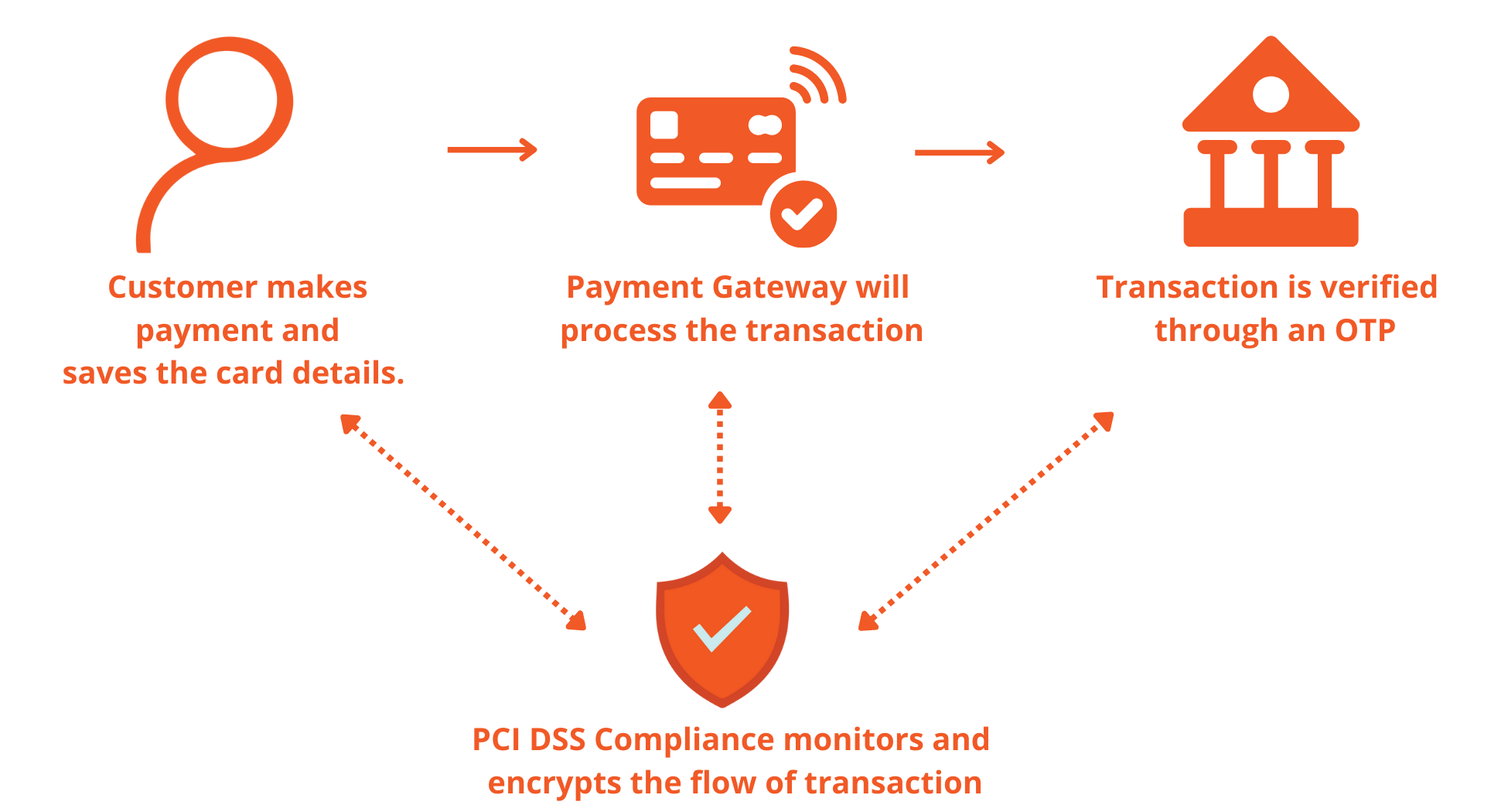
To check the bKash/ Card beneficiary accounts saved in your WholeSells.com account, please follow the below-mentioned steps:
Step 1: Go to your Account (From the below right ‘Account’ option)
Step 2: Click on ‘Payment Options’
Step 3: On the Payment page, you will be able to see all the saved Payment Methods & Credentials (Account number/ Card expiry date)
Customers can easily make payments through bKash at WholeSells.com . You can complete the payment through bKash on WholeSells.com in the following ways:
– To pay with bKash, please go to the payment page and you will find the “Save bKash Account” option.
– Please click “Save bKash Account” and then click on “Pay Now”.
– Then you will be redirected to the bKash payment page, where you will be asked for your personal bKash number.
– Please enter the bKash number and click on “CONFIRM”.Then you will be asked for OTP which will be shared from bKash through an SMS.
– Please enter the OTP and click on “CONFIRM”. After that enter your PIN and select “CONFIRM”.
– Once the payment is done, the bKash number will be saved against your WholeSells.com account.
Please note – One bKash account can be used for one WholeSells.com account. One bKash account can’t be used by multiple WholeSells.com accounts.
Customers can easily make payments through Nagad at WholeSells.com . You can complete the payment through Nagad on WholeSells.com in the following ways:
– To pay with Nagad, please go to the payment page and you will find the “Save Nagad Account” option.
– Please click “Save Nagad Account” and then click on “Pay Now”.
– Then you will be redirected to the Nagad payment page, where you will be asked for your personal Nagad number.
– Please enter the Nagad number and click on “CONFIRM”. Then you will be asked for OTP which will be shared from Nagad through an SMS.
– Please enter the OTP and click on “CONFIRM”. After that enter your PIN and select “CONFIRM”.
– Once the payment is done, the Nagad number will be saved against your WholeSells.com account.
Please note – One Nagad account can be used for one WholeSells.com account. One Nagad account can’t be used by multiple WholeSells.com accounts.
Customers can easily make payments through Rocket at WholeSells.com . You can complete the payment through Rocket on WholeSells.com in the following ways:
– To pay with Rocket , please go to the payment page and you will find the “Save Rocket Account” option.
– Please click “Save Rocket Account” and then click on “Pay Now”.
– Then you will be redirected to the Rocket payment page, where you will be asked for your personal Rocket number.
– Please enter the Rocket number and click on “CONFIRM”. Then you will be asked for OTP which will be shared from Rocket through an SMS.
– Please enter the OTP and click on “CONFIRM”. After that enter your PIN and select “CONFIRM”.
– Once the payment is done, the Rocket number will be saved against your WholeSells.com account.
Please note – One Rocket account can be used for one WholeSells.com account. One Rocket account can’t be used by multiple WholeSells.com accounts.
Customers can easily make payments through Upay at WholeSells.com . You can complete the payment through Upay on WholeSells.com in the following ways:
– To pay with Upay , please go to the payment page and you will find the “Save Upay Account” option.
– Please click “Save Upay Account” and then click on “Pay Now”.
– Then you will be redirected to the Upay payment page, where you will be asked for your personal Rocket number.
– Please enter the Upay number and click on “CONFIRM”. Then you will be asked for OTP which will be shared from Upay through an SMS.
– Please enter the OTP and click on “CONFIRM”. After that enter your PIN and select “CONFIRM”.
– Once the payment is done, the Upay number will be saved against your WholeSells.com account.
Please note – One Upay account can be used for one WholeSells.com account. One Upay account can’t be used by multiple WholeSells.com accounts.
Customers can easily make payments through Debit/Credit cards at WholeSells.com. You can make payment using a Debit/Credit card at WholeSells.com in the following ways:
– To pay with “Credit / Debit Card” please go to the payment page and select “Credit / Debit Card”
– Enter your card details and input your CVV number. (CVV is the 3 or 4-digit number that is given on your card)
– To save the account information select the toggle button
– Click on the “Pay Now” button. You will receive a One Time Password (OTP) via SMS or email.
– Input the OTP and click confirm. After that, you will be able to pay and your transaction will be completed.
Note: Saving your card on WholeSells.com will save you the hassle of entering your card details every time you shop on WholeSells.com .
WholeSells.com has a variety of payment methods for the payment convenience of customers. Complete below steps to select your convenient payment method:-
You can make payments to WholeSells.com using the following payment methods:
1. Cash on Delivery (COD) – By choosing this payment method, you can pay for the ordered product at your doorstep.
2. Credit/Debit Card – You can use your VISA, Master, Discover, American Express or AMEX card and PayPal to complete your payment. Click below image to know about card payment:
3. bKash – You can make payments through bKash so easily and bKash wallet will be bounded with WholeSells.com account for further payment. Click below image to know about bKash payment:
4. Rocket- You can make payments through Rocket so easily andRocket wallet will be binded on your WholeSells.com account for further payment. Click below image to know about Rocket payment:
5. Nagad – You can make payments through Nagad so easily and Nagad wallet will be binded on your WholeSells.com account for further payment. Click below image to know about Nagad payment:
6. Upay- You can make payments through Upay so easily and Upay wallet will be binded on your WholeSells.com account for further payment. Click below image to know about Upay payment:
7. Wholesale Payment – Wholesale Payment is accepted only for Verified Wholesale Customers (Min transaction should be above BDT 1,00,000). Please contact 01601487980 before sending the Check/DD/Challan to Store Name.
When you make a purchase from WholeSells.com , before proceeding to the payment page you can see all the details of your order and the amounts that will charge for the order. There are no hidden charges that you may see later added to your invoice. The total order amount is inclusive of all taxes and shipping fees. In case your order is delivered partially you will be required to pay only for the item that has been delivered to you and the amount will be mentioned on the invoice.
No, only prepayment methods will be available to purchase digital goods. Because-
Digital Goods will be delivered to the customer through email and Cash on delivery (COD) is only possible for home-delivered orders.
So, for purchasing Digital Goods, the customer has to pay by Bkash/ Nagad/ Rocket or Card (Debit/Credit) PayPal.
Delivery timeline of Digital Goods is 48 hours. After placing your order, you will receive an email that will contain your necessary coupons or subscriptions.
If you didn’t receive product with in this timeline then please contact Live Chat
Orders
No, customers will be able to use both sellers and platform vouchers only once. One per customer for both seller and platform voucher.
However, you can always collect a new voucher from this link.
There could be several reasons behind why you’re facing problems when adding something to your cart.
In case any item is not available in stock, you’ll only see the “Add to Wishlist” option.
If you wish to be notified when the seller restocks the products, tap on the heart icon to add the product to your wishlist and we’ll notify you once it’s available.
During this time, “Buy Now” and “Add to Cart” options will not be shown.
Certain products might have a restriction on the quantity a customer can buy.
For example, after buying 5 units of a certain product, a pop-up message will show up to notify you about the limit.
If you’re still facing any issues, please try again later as the system might be upgrading or undergoing maintenance activity. In that case, try placing your order directly from the website or vice versa.
Check if you’re logged into your account. You can’t add products to your cart without logging into your account.
Reasons:
- The vouchers applied by you may have already been used.
- Some products in your cart may have reached the maximum purchase limit.
- High demand such as oil, rice, and other essential items may have quantity restrictions.
- The location that you’ve selected for delivery isn’t operational now.
- Due to ongoing maintenance or system upgradation.
If you are still facing trouble please contact us via live chat.
No, our customer doesn’t have to pay any duties or taxes upon delivery of their order. All products on WholeSells.com are delivered at no additional cost to you since the stated price at checkout includes custom fees and import duties. You are not expected to pay any additional charges.
If you are asked by Customs or our logistic partner to pay duties or any other fees or requested to present a personal ID, please contact our Customer Service for clarification.
For more information, please contact our Customer Service Representative via Live Chat.
- Free installation is offered for selected products only. For that you need to check the description of the products to get more details about installation. If “Free installation” is mentioned into the product page, you will surely get it free.
To remove an item from your shopping cart, please follow these steps:
From web view:
Go to your “Cart” >Click on the “Bin” button> Press on the “Remove” button
From app view:
Go to your “Cart” > Slide to the left on the item you want to “Delete” > Press on the “Bin” button
Sorry! You can’t place an order by calling us. Rather, you can only place orders from WholeSells.com App/ Website. By following few simple steps:
1. Search for your required product on our WholeSells.com website or app.
2. Visit the product page and press “Add to cart” or click on “Buy now“. a single product
3. Go to the cart and select the products which you finally want to order.
4. Click on “Check Out“.
5. Choose your preferred payment option before clicking the “Confirm order“.
6. After selecting the payment and confirming the order you will get a notification from the app and by SMS/email to let you know that the order is successfully placed.
WholeSells.com has made the communication of customers with sellers much easier. Now customers can easily reach out to sellers and ask any questions related to any product of their choice through message. Customers can contact with the seller by following the steps:
Step 1 – Login to your WholeSells.com account from App/Website.
Step 2 – Search the product in the search bar.
Step 3 – Click on the product.
Step 4 – On the product page, you will find “Chat” option to communicate with the seller.
Step 5 – You can ask for anything details about the product
Step 6 – You will get a response on the chat screen when the seller will be available to reply.
Step 7 – You can also check the response by clicking on My Account> Message> Chat
Note: If the “Chat now” option is not available, the customer can ask questions on the “Question About This Product” option below the page.
You can cancel your order so easily from WholeSells.com App and Website.
From App:
Sign in to your WholeSells.com account and go to account section.
Select “My Orders” > “View All” > Press on the order number you want to cancel.
Under each item on the right, you can see a cancel button.
Press on the cancel button to cancel the item or order.
Fill in the cancellation request form:
-Select your cancellation reason.
-You can add a comment about why you want to cancel.
-Make sure you read and agree with the cancellation policy and click on the box
-Click on “Submit“.
Note: If your order is in “Shipped” status, kindly wait for our delivery team to contact you. After getting their call you can ask them to cancel your order. An order with shipped status can’t be canceled from your end.
If you are facing trouble with canceling your order or are not able to cancel the order on your own, kindly contact our Customer Service Representatives via ” Live Chat“.
It’s easy! Just follow the few below steps:
Products can also be filtered according to the number of stars received by other customers.
Tip: Upvote Helpful Reviews!
You can now like/up vote reviews that you find helpful by pressing the Thumbs Up icon next underneath the review (left side)
You can also down-vote & report reviews that you think are not correct. Click on the More Options ellipses to mark the review as either Not Helpful or report it as Abuse.
Promotions
WholeSells.com offers an exciting deal to the new users. New customers will be able to collect a 100% New User Voucher from our WholeSells.com App and this voucher can be used on the first order in WholeSells.com .
Offer Details:
For the first purchase 100% off up to 50 TK on a Minimum purchase of 500 TK
Customers can avail this offer from 6th January – 16th February, 2023.
The type of voucher is “Collectible”
Only New Users can collect this voucher
Validity of New User Voucher is 15 days from collection.
Customers can avail of this offer only one time from the WholeSells.com app
Restricted Categories: Grocery, baby Toddler Food, Digital Goods, Packaging material, Unilever Pure it, Mobile, Cars & Bikes, Health & Beauty.
All the new users of WholeSells.com who will place the order for the first time will get a chance to win a WholeSells.com voucher worth 3000 TK on this campaign of “New Year e Jitbe Shobai”.
Offer Details:
The offer will be valid from 1st January to 31st January 2023.
The customers who never placed an order in WholeSells.com will be eligible to participate in this contest.
Winners will be selected based on the highest number of engagements with the WholeSells.com app in terms of viewing recommended products, adding products to carts, and the number of matches viewed from the WholeSells.com app.
There will be a total of 5 winners in this contest.
The winners will be awarded a WholeSells.com voucher worth 3000 TK.
The winner will be declared and the prize will be awarded to the winner after 3rd February 2023.
Customers can avail of this contest only through WholeSells.com App.
Any user with multiple accounts on a device will not be eligible for the offer.
Customers can get a chance to win a 2023 TK voucher by reviewing the product which is purchased on this campaign of “New Year e Jitbe Shobai”.
Offer Details:
The contest duration is from 1st January 2023 – 31st January 2023
Customers need to purchase a minimum amount of 5000 TK products and submit a review of that product within the given timeline to participate in the contest.
Customers can review their purchased products by 31st January 2023
Customers can use this from the WholeSells.com App only
Customers can use this voucher ‘Once’
The voucher validity time is 15 days after the customer get it
Restrictions Categories: Grocery, Mother and Baby items, Digital goods, Packaging material, Motors, Unilever pure it SKUs.
Note- Any prizes won are non-refundable, non-transferable, and cannot be en-cashed with money. Participants will not be eligible to win multiple prizes.
New Users who sign up for the first time on the WholeSells.com platform will get a chance to win a WholeSells.com voucher worth 3000 TK on this campaign of “New Year e Jitbe Shobai”.
Offer Details:
The offer will be valid from 1st January to 31st January 2023.
After signing up as a new user on WholeSells.com , customers must have a successful order on WholeSells.com to be eligible for this offer
Winners will be selected based on the highest number of engagements with the WholeSells.com app in terms of viewing recommended products, adding products to carts, and the number of matches viewed from the WholeSells.com app.
There will be a total of 5 winners in this contest.
The winner will be declared and the prize will be awarded to the winner after 3rd February 2023.
The winners will be awarded a WholeSells.com voucher worth 3000 TK.
Customers can avail of this contest only through WholeSells.com app.
Any user with multiple accounts on a device will not be eligible for the offer.
Customers can win a Realme Smartphone by adding hot deals products to the cart on this campaign of “New Year e Jitbe Shobai”.
Offer Details:
Offer Timeline: 3rd January to 5th January 2023
Customers need to add Selected Products to their cart to participate in this contest.
The participant with the highest number of products added to the cart from the selected products shall be considered the winner.
There will be 1 winner in this contest.
Winners will receive an SMS of winning confirmation on their registered phone number provided in the WholeSells.com Account.
On this campaign of “New Year e Jitbe Shobai”, Budget Buys are essential items available on WholeSells.com at an exclusive price which gives shoppers and an opportunity to save a significant amount.
Offer Details:
Customers can enjoy this budget shopping from 6th January to 31st January 2023.
Customers will get the products of this offer under the campaign page.
Customers can purchase the products as much as they want.
Customers can avail of budget buys products from WholeSells.com app and website.
Returns & Refunds
Return is a scheme provided by respective sellers directly under this policy in terms of which the option of exchange, replacement, and/or refund is offered by the respective sellers to you. All products listed under a particular category may not have the same returns policy. For all products, the returns/replacement policy provided on the product page shall prevail over the general returns policy. Do refer to the respective item’s applicable return/replacement policy on the product page for any exceptions to this return policy and the table below. The policy can be partially changed accordingly to vendor and product verification. All kinds of refunds will be paid on the base of our government policy and the real payment of the customer.
More Info
Returns
Submit your request for return within 7 days for any products
Now customers can easily initiate a return request for WholeSells.com Fresh items. The return request must be raised within 24 hours of getting the product delivered. You can easily initiate a return request from your WholeSells.com App or Website. Please follow the steps mentioned below to proceed with the return request –
Log in to your WholeSells.com Account
Go to “Account” > Go to “View All”
Select the order number that you want to return
Click on “Return/Refund”
Select “I want to return the product” option
Then you will redirect to the return form page, where you can find a section named return reason. Under the return reason, there will be available four options:
1. I received an incorrect quantity or missing item
2. I received a rotten or spoiled item
3. I received an expired item
4. I received a wrong item
After selecting the most relatable reason click on “Confirm”Then you have to Upload Pictures of the product and give a Comment
By clicking on “Edit refund method” you can select your convenient Refund Method.
Finally, “Submit” your return request and you can see a pop-up notification Submitted Successfully.
After submitting a successful return request, you will be notified by us about the return request result and soon your refund process will start according to the result. You will get your refund according to the regular refund timeline.
We have an easy return policy for both of our WholeSells.com Mall and regular products. If your product is damaged, defective, incorrect or incomplete at the time of delivery, please apply for a return request on the app or website within 7 days for regular items from the delivery date.
Customers should select the correct return type to avoid return rejection/It is very important to select the return type correctly to reduce the failure of the return. If the customer doesn’t select the exact type of return then the return request might be failure. Kindly check below for a better understanding:
1. If customer receives the product at the doorstep then the customer can choose Pickup/ Drop-off as per convenience.
2. If customer receives the product from the collection point then the customer must have to select Drop-off.
Please note that certain items marked as non-returnable on the product page are not eligible for return. For more information view the complete list of non-returnable items.
Valid reasons to return an item:
Delivered Product is damaged (physically destroyed or broken / defective – dead on arrival)
Delivered Product is incorrect (presentation different on the website / incomplete – missing parts)
You no longer have a use for the product / you have changed your mind about the purchase / the size of a fashion product does not fit / you do not like the product after opening the package – eligible for selected products only where “Change of Mind Available” option is mentioned.
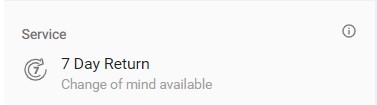
In order to return your product please note below mentioned conditions:
1. The product must be unused, unworn, unwashed and without any flaws. Fashion products can be tried on to see if they fit and will still be considered unworn. If a product is returned to us in an inadequate condition, we reserve the right to send it back to you.
2. The product must include the original tags, user manual, warranty cards, freebies and accessories.
3. The product must be returned in the original and undamaged manufacturer packaging/box. If the product was delivered in the second layer of WholeSells.com packaging, it must be returned in the same condition with the return shipping label attached. Do not put tape or stickers on the manufacturer’s box.
While handing over your package to Drop-Off station/ Pickup Agent, please collect the WholeSells.com Return Acknowledgment paper and reserve it for future reference.
In case your return is rejected, the product will be shipped back to you.
This is what the entire process will look like.
Note: After three unsuccessful delivery attempts, the product will be scrapped.
For more details check out our Return Policy
Customers can easily initiate a return request for digital goods. The return request must be raised after getting the status delivered. You can easily initiate a return request from your WholeSells.com App or Website. Please follow the steps mentioned below to proceed with the return request –
Log in to your WholeSells.com Account
Go to “Account” > Go to “View All”
Select the order number that you want to return
Click on “Return/Refund”
You will redirect to the return form page
Then you can find a section named return reason. Under the return reason, there will be available some options:
1. Other complaint
2. I received an incorrect code
3. I received an expired code or subscription
4. I didn’t receive the code/confirmation email
5. I didn’t receive the mobile recharge
6. Service provider is not accepting the code or doesn’t agree to provide the service
7. I haven’t received the bill invoice on my email
8. Payment is deducted but bill is still due/ un-paid
9. Incorrect arrears are shown on my current billAfter selecting the most relatable reason click on “Confirm”
Then you can add a picture and write your comment
The Refund method will be selected automatically from the system (The refund method will be the same method you used to purchase the product).
Finally, “Submit” your return request and click on “Proceed” to complete the return process.
After submitting a successful return request, you will be notified by us about the return request result and soon your refund process will start according to the result. You will get your refund according to the regular refund timeline.
We have an easy return policy for both of our WholeSells.com Mall and regular products. If your product is damaged, defective, incorrect or incomplete at the time of delivery, please apply for a return request on the app or website within 14 days for WholeSells.com Mall items and 7 days for non-WholeSells.com Mall items from the delivery date.
Please note that certain items marked as non-returnable on the product page are not eligible for return. For more information view the complete list of non-returnable items.
Valid reasons to return an item:
Delivered Product is damaged (physically destroyed or broken) / defective (dead on arrival)
Delivered Product is incorrect (presentation different on the website) / incomplete (missing parts)
Delivered Product is “No longer needed” (you no longer have a use for the product / you have changed your mind about the purchase / the size of a fashion product does not fit / you do not like the product after opening the package) – eligible for selected products only
To return Overseas/Global products firstly you have to collect below 3 images to place a return request for your Global product –
Picture of the product
Picture of the product’s manufacturing package
Picture of SKU label
After that kindly contact our customer care representative through Live Chat.
If customers didn’t receive their product but the status is showing “Delivered” then customers have to create a return request as a complaint and also to get a refund. You can easily initiate a return request from your WholeSells.com App or Website. Please follow the steps mentioned below to proceed with the return request –
Log in to your WholeSells.com Account
Go to “Account” > Go to “View All”
Select the order number that you want to return
Click on “Return/Refund”
Select “I didn’t receive the product” option
Then you will redirect to the return form page, where you can find a section named return reason. Under the return reason, there will be available two options:
1. I didn’t receive the package
2. I received an empty package
You have to select the “I didn’t receive the package” optionSubmit your Comments
By clicking on “Edit refund method” you can select your convenient Refund Method
Finally, “Submit” your return request and you can see a pop-up notification Submitted Successfully.
After submitting a successful return request, you will be notified by us about the return request result and soon your refund process will start according to the result. You will get your refund according to the regular refund timeline.
Customers can easily initiate a return request for an empty package. The return request must be raised after getting the status delivered. You can easily initiate a return request from your WholeSells.com App or Website. Please follow the steps mentioned below to proceed with the return request –
Log in to your WholeSells.com Account
Go to “Account” > Go to “View All”
Select the order number that you want to return
Click on “Return/Refund”
Then select “I didn’t receive the product” option
Then you will redirect to the return form page, where you can find a section named return reason. Under the return reason, there will be available two options:
1. I didn’t receive the package
2. I received an empty packageSelect “I received an empty package” option and click “Confirm”
You have to upload Pictures against your issue and can give a Comment
By clicking on “Edit refund method” you can select your convenient Refund Method
Finally, “Submit” your return request and you can see a pop-up notification Submitted Successfully.
After submitting a successful return request, you will be notified by us about the return request result and soon your refund process will start according to the result. You will get your refund according to the regular refund timeline.
You may check if your product has a warranty by visiting the product page and check under ‘Return & Warranty’ section.
Types of Warranties:
1.Brand Warranty: Brand warranty are warranties provided by the brand/manufacturer of the product. WholeSells.com does not take any responsibility for after-sales services provided by the brand/manufacturer. Customers will need to approach the brand directly through their authorized service centers to submit the products for repair/replacement under the warranty conditions.
2.Seller Warranty: Seller warranty are warranties provided directly by the seller who has sold the product to you. Please note that the terms and conditions of this warranty may differ from seller to seller. Customers may check directly with the seller via the chat function on the product page.
3.International Manufacturer/Seller Warranty: This warranty is directly offered by international manufacturers/sellers of the product. The geographical location of the service center may vary based on brand’s regional presence and may require the customer to ship the product out of country to be repaired/replaced. Customers have to follow the warranty process as mentioned on the warranty card or on the brand’s official website.
Note: All warranties does not cover damage caused by accidents or unauthorized modifications.
If you get a faulty, damaged, or incorrect/incomplete product, you have 7 days to return it. If the product was purchased from WholeSells.com Mall, you have 14 days to return it.
You can request for return if:
– Delivered product is damaged (i.e. physically destroyed or broken) / defective (e.g. unable to switch on)
– Delivered product is incomplete (i.e. has missing items and/or accessories)
– Delivered product is incorrect (i.e. wrong product/size/color, fake item, or expired)
– Delivered product is does not match product description or picture (i.e product not as advertised)
– Delivered product does not fit. (i.e. size is unsuitable)
For “Change of mind” option: Customers can return the product only for selected categories (If available): Men’s Fashion, Women’s Fashion, Men’s Bags, Women’s Bags, Luggage & Suitcase, Bedding, Bath. Exceptions are duffel bags, innerwear, and overseas products.
Conditions for Returns are:
– The product must be returned in original and undamaged manufacturer packaging or box.
– Do not put tape or stickers on the manufacturers’ box
– If WholeSells.com packaging has been damaged, wrap the item in another layer of external packaging like plastic to – avoid damage to the parcel during transportation.
– Include any of the following that came together with your item: free gifts, warranties, tags, labels, manuals, any other accessories
– Item must be unused, unwashed, and unaltered (if applicable). Fashion products can be tried on to see if they fit.
– Item must be in the same condition as received.
Note: The goods must be returned in its original manufacturer packing or box, which must be intact.
Items can not be returned if it is “non-returnable”.
If you want to return items in these categories because they are damaged, defective or expired, please contact customer service. If a warranty is offered on a product, the warranty period will be displayed on the right side of the product page, in the “Return & Warranty” section.
Alternatively, for the app, you can view the warranty period in the service section, found in the overview of the product.
Once you are done with placing a return request, follow the steps to return your item:
1. Pack your return package securely, with the product in the original and undamaged manufacturer’s packaging as delivered to you.
2. Print out the return label as below and attach it to your return package or write your order number & return tracking number clearly on the outer side of the package.
3. Once you have packed your items, now Drop-off package to nearest hub/ handover package to pick up agent.
The quality evaluation process may take 1 Day, once the item reaches our warehouse.
The refund process will only begin after we have completed evaluating your returned product and your return claim was deemed valid. You will be notified via email and SMS once your refund has been processed. If it is an invalid return, the product will be sent back to you and you will be informed of the reason for return rejection.
Step: Fill out the online return form by going to My orders > Select your order >Return.
The list of possible return reasons –
1. Item is defective or not working
2. Item or accessory is missing in the package
3. Item has missing freebies
4. Item doesn’t match the description or picture
5. I did not order this size
6. I received the wrong item
7. Item does not fit me
8. Don’t want the item anymore
9. Item is damaged/broken/has dent or scratches
You can select “Return Reasons” as per your actual reason. Kindly follow the below GIF to know more details and If you are unsure about the selection of your return reason kindly contact our customer care representative.
Refunds
WholeSells.com facilitates customers with a very simple refund policy.
The processing time of your refund depends on the type of refund and the payment method you used.
The refund period / process starts when WholeSells.com has processed your refund according to your refund type.
The refund amount covers the item price and shipping fee for your returned product
Refund Policy:
For example: If a customer made payment by bKash then customer can select Refund Voucher or source bKash account as refund method.
As per the refund policy, the below timelines will be applicable against each “Payment Method“. The time required to complete a refund depends on the refund method you have selected.
Refund processing times are as follows:
Yes, WholeSells.com refunds the shipping fee. The shipping fee is refunded along with the amount you have paid for your returned or cancelled product.
For example:
You have returned a product. The product price of the returned product is 100 taka and the delivery charge is 25 taka. When you will receive your refund the refunded amount will 125 taka.
The same will goes for the cancelled order.
If the status is “Refunded”, it means that WholeSells.com has completed the refund process from their end and your amount is being processed by your concerned bank.
It takes your bank around 10 working days to process the amount.
In case you have not received the amount after 10 working days, chat with us between 9:00 AM to 9:00 PM
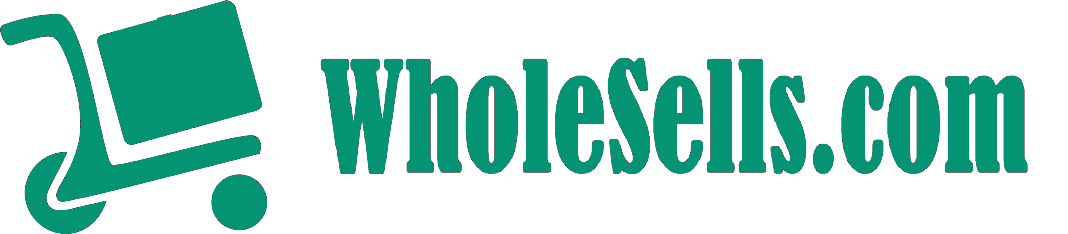





.png)

